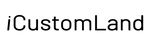To save your time, you can now submit your Advance Auto Parts rebates online at Advanceautoparts.4myrebate.com. Just go to the website and follow the instructions to provide all the required information, then you can submit all your rebate offers online easily and quickly - no clipping, no mailing, no hassles. You can also track your rebate status, check your rebate prepaid card balance, view the FAQs, and more from here.
Information you need to submit your rebate:
The store number, Register Number, Transaction Number and Transaction Date from your Advance Auto Parts receipt
Your rebate offer code and offer numbers shown on the rebate form
How to submit your rebate online:
1. Open the rebate website Advanceautoparts.4myrebate.com, click on Register for a Rebate. .
2. Then you need to provide the required information and print the online rebate form for your records.
3. Review your information and click on the "Continue" button.
4. On the next page, you need to provide your personal information such as your name, phone number, address, zip code, email and complete your submission form.
Please note: You can submit more than one rebate at the same time. Just enter the item number(s) for the individual offer(s).
How to check your rebate status:
On the right side of the website, you can see the online checking system. Just enter your receipt number, tracking number or the personal information you've submitted, and click on the "Check your status" button, then you can see the status of your rebate. Valid for both online and mail-in rebate.
Check your rebate status right now!
All payments will be made in the form of an Advance Auto Parts gift card, which is redeemable at any Advance Auto Parts store. Gift cards are typically received 6-8 weeks after registering for your rebate.
The system is available 24 hours a day, 7 days a week. Click here to the FAQs.
Need help, click on the "Contact Us" button on the top right or call toll free at 1-888-378-9766.