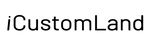Did you make a purchase at a Menards store and forget to pick up your rebate forms at the Customer Service Desk? If yes, you can go to the Menards Online Rebate Center to download and print the rebate form in three simple steps.
How to Get Your Rebate Form Online:
Step 1: Enter Your Rebate Numbers
You can find the 4-digit rebate number located on your Menards receipt. Enter up to 8 rebate numbers and the rebates will be combined into one PDF document. You can also click the "Search Current Rebates" to find your rebate numbers by the offer name.
Step 2: Review and Agree Legal Terms
By printing a rebate form you understand any alteration or use shown in a manner other than as cited herein may result in federal prosecution under mail fraud statutes Title 18 United States Code, Sections 1341 and 1342.
Step 3: Download and Print Your Rebate Form
Click the "I accept the terms - View & Print Rebates" button, then your computer will start to download a PDF file. If your printer is connected to your computer correctly, you will get the rebate form paper automatically. After you get the rebate form, fill out it and mail it in along with your rebate receipt.
Click here to get your rebate form now!
How to track your Menards rebate status online:
It's very simple. Just go to the website www.rebateinternational.com, then you can track your rebate status easily by rebate receipt tracking number or name and address.
Need more help, check out this Help Page!